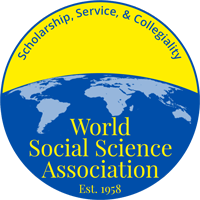Audio/Video Info & Instructions
Presentation Projection
During the Conference, most breakout rooms will have a flat-screen TV, however there may be rooms with a projector, screen, and electronic support table. All of the equipment uses HDMI, so it would be best if your laptop has an HDMI output. If your laptop does not have an HDMI output, please bring an external HDMI dongle with you. We are not able to provide specialty connections that may be specific to individual computers.
Wi-Fi Support
All of the hotel properties with whom we contract offer Wi-Fi in the guestrooms. The cost of Wi-Fi in the conference rooms varies from one hotel to another depending on the contract concessions that we were able to get. Additionally, many of the hotels with whom we have contracted offer Wi-Fi in the lobby of the hotel. None of the hotels offer free Wi-Fi in the breakout rooms. You should be prepared to either pay for individual Wi-Fi connections in the breakout rooms, use a hotspot on your smartphone to connect to any Internet sites you need to reach, or download your presentation to your computer prior to your presentation.
For Albuquerque:
The Clyde Hotel offers Standard Wi-Fi access at no cost for WSSA Conference attendees.
Technical Support
The WSSA has only limited technical support during the conference; thus, it is essential that you be familiar with technical issues that may be related to your particular device (laptop, tablet, etc.) and software. If you are making a presentation that requires audio, you should be aware that while our equipment supports audio, it may not be loud enough for people in a large room to hear the sound.