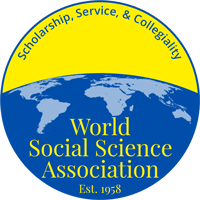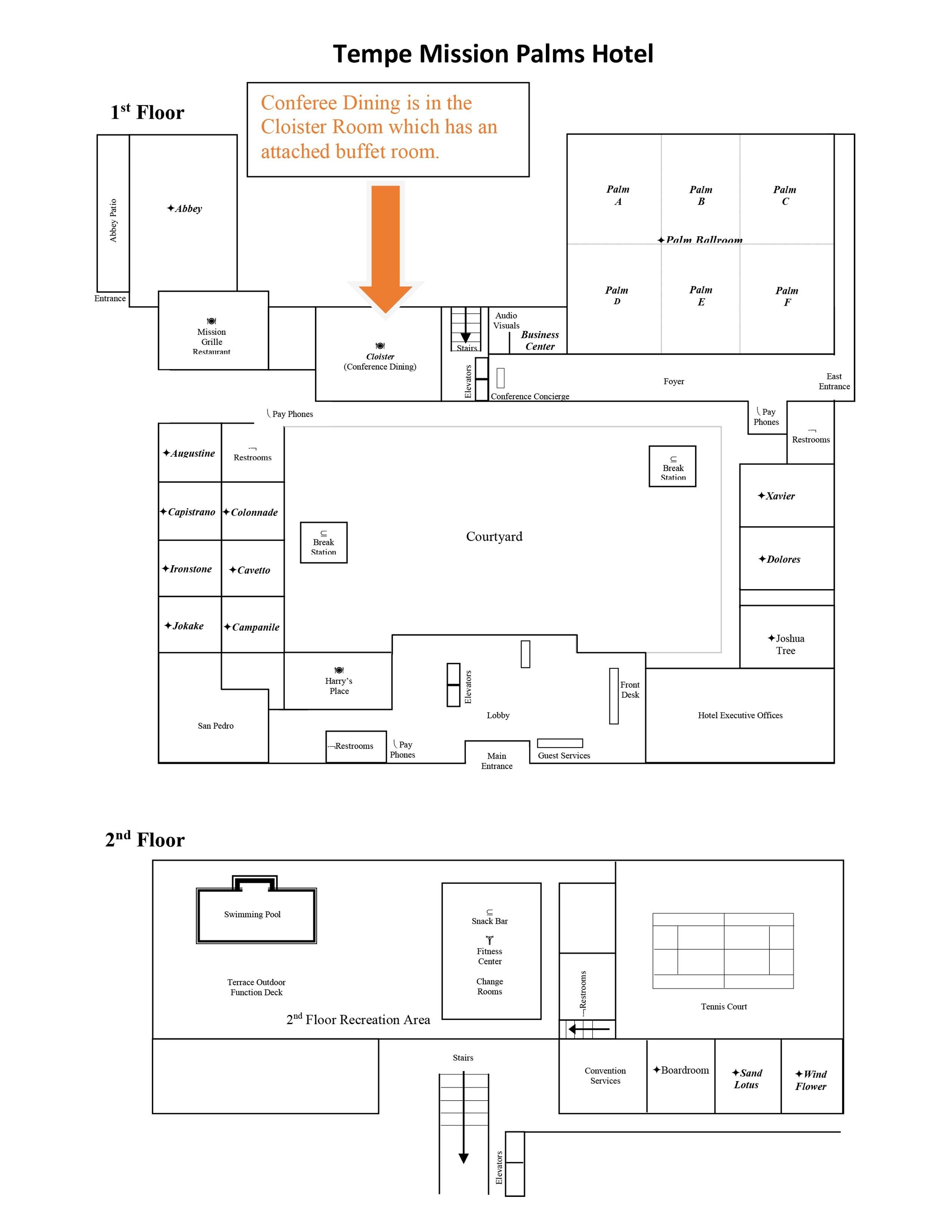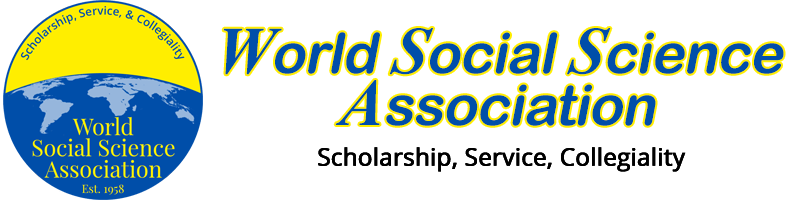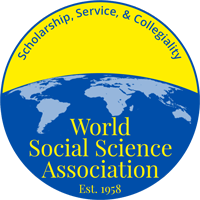65th Program Overview and Special Events
Tuesday, April 11, 2023
Staff Work Day – Executive Board Room
Wednesday, April 12, 2023
WSSA Executive Council Meeting – Dolores – 8:00 am to 5:00 pm
Conference Registration – Palm Foyer – 3:00 pm to 5:30 pm
Publishers’ Book Exhibit – Palm Foyer – 3:00 pm to 5:30 pm
ABS Board Meeting – Invitation only – 2:00 pm to 5:30 pm
WSSA Welcome Reception –Cloister East – 6 pm to 7:30 pm
All paid attendees invited
WSSA Recepción de bienvenida
Se invita a todos los asistentes
Thursday, April 13, 2023
Coffee Break – Palm Foyer – 8:00 am
Conference Registration -Palm Foyer – 7:30 am to 5:00 pm
Publishers’ Book Exhibit – Palm Foyer – 3:00 pm to 5:30 pm
Concurrent Panels – See Program – 8:00 am to 6:00 pm
Coffee Break – Palm Foyer – 2:30 pm
AIS Business Meeting – Sand Lotus – 4:30 pm to 6:00 pm
AFIT Board Meeting – Augustine – 11:30 am to 12:50 pm
WSSA Business Meeting, Section Coordinators Meeting and Section Coordinators Training Colonade 4:30 pm to 6:00 pm
AFIT Banquet – Court Yard West – 6:00 pm to 8:00 pm
Screening of “Undeterred”
with comments by the director, Eva Lewis
Palm F – 6:30 pm to 8:00 pm
All attendees invited
Friday, April 14, 2023
Morning Break and WSSA Give Back – Court Yard East – 7:00 am – 9:00 am
During this break we will be asking for donations to the local food bank.
Coffee Break – Palm Foyer – 8:00 am
Conference Registration -Palm Foyer – 7:30 am to 5:00 pm
Conference Registration – Palm Foyer – 3:00 pm to 5:30 pm
Publishers’ Book Exhibit – Palm Foyer – 3:00 pm to 5:30 pm
Concurrent Panels – See Program – 8:00 am to 6:00 pm
Coffee Break – Palm Foyer – 2:30 pm
Awards and Presidential Presentation -Cloister East 11:30 am to 1:00 pm
Grab and Go Lunch with Coffee
WSSA Council Members and Section Coordinators Only
NPSEE Section Meeting – Campanile – 4:30 pm to 6: pm
LASC, Latin American Studies & Chicano-Iberian Culture Network Business Meeting
Xavier 4:30 pm to 6:00 pm
ABS Reception – Court Yard – 7:00 pm to 8:30 pm
Invitation only
Saturday, April 14, 2023
Coffee Break – Palm Foyer – 8:00 am
Conference Registration -Palm Foyer – 7:30 am to 5:00 pm
Conference Registration – Palm Foyer – 3:00 pm to 5:30 pm
Publishers’ Book Exhibit – Palm Foyer – 3:00 pm to 5:30 pm
Concurrent Panels – See Program – 8:00 am to 6:00 pm
Coffee Break – Palm Foyer – 2:30 pm
WSSA President’s Reception – Palm DEF – 6:30 pm to 8:00 pm
All Attendees Invited
WSSA Recepción del presidente
Se invita a todos los asistentes